Confirmed- Social Security Will Now Send Text Alerts About Important Changes to Your Account
Do you sometimes forget important updates? If so, you’re not alone—and the Social Security Administration (SSA) is here to help.
To enhance communication and improve efficiency, the SSA has rolled out a new SMS notification system that keeps applicants updated on their benefit statuses and account activity. This tool aims to ensure that beneficiaries never miss crucial updates again.
Let’s explore how this digital alert system works, what it covers, and how you can activate or opt out of it.
Understanding SSA and the Benefits You Can Receive
Before diving into text alerts, it’s essential to recognize the core functions of the SSA. This federal agency administers financial assistance programs that millions of Americans rely on each month. The three major benefit programs include:
- Social Security Retirement Benefits
- Social Security Disability Insurance (SSDI)
- Supplemental Security Income (SSI)
These benefits are vital for retired individuals, people with disabilities, and low-income citizens. If you qualify under any of these categories, you can apply for economic support through the SSA.
SSA Introduces SMS Alerts for Benefit Updates
Starting May 2025, the SSA began sending text message notifications to improve how it communicates with applicants and beneficiaries. Instead of waiting for traditional mail or scanning through emails, you’ll now get important updates right on your phone.
This SMS alert system will notify you in the following situations:
- Changes to your personal account (such as address, phone number, or bank details)
- Updates to benefit applications (approval, rejection, or modification)
- Requests for additional documents
- Alerts about suspicious activity (including potential identity theft or unauthorized access)
This transition marks a significant step in SSA’s efforts to modernize its services and ensure timely updates for all recipients.
How to Activate or Opt Out of SSA Text Notifications
Activating these alerts is simple and completely free of charge. All you need is a my Social Security account. If you haven’t created one yet, you can easily register on the SSA website.
Here’s how to enable SMS alerts:
- Log in to your my Social Security account
- Navigate to Security Settings
- Add your mobile number
- Choose to receive notifications via SMS and/or email
- Save your preferences
Prefer not to receive texts? No problem. You can opt out by following the same steps and selecting email or mail as your preferred method of communication.
Why SMS Notifications Are a Smart Move
The new text messaging feature is designed to make communication easier and more inclusive. It benefits:
- Individuals who struggle with email or frequently miss digital updates
- Disabled individuals who may not be able to visit SSA offices
- Recipients who find written correspondence overwhelming or hard to understand
With instant alerts, you’ll be informed the moment SSA processes or requires anything regarding your benefits, allowing you to respond faster and more accurately.
The SSA’s SMS alert system offers a faster, more accessible, and user-friendly way to stay informed about your benefits.
While the shift to digital communication may feel unfamiliar to some, it’s a positive and optional change designed to streamline the process and improve service delivery.
Whether you opt in or choose to stick with traditional updates, the choice is yours. But if you’re looking for speed, security, and simplicity, giving SSA text alerts a try might just be worth it.
FAQs
Do I need to pay to receive SSA text message notifications?
No, receiving SMS notifications from the SSA is completely free of charge.
What if I change my mind and want to stop receiving text messages?
You can log back into your my Social Security account at any time and update your communication preferences to email or mail.
What kind of alerts will I get via text from the SSA?
You’ll receive notifications about benefit updates, account changes, document requests, and alerts on suspicious activities like fraud or unauthorized logins.
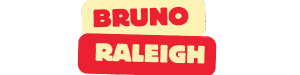

Leave a Reply